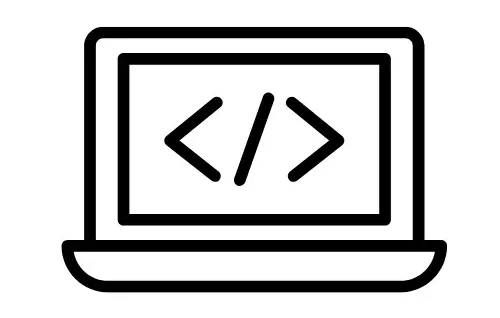CSS Box Model Demystified: Easy Explanation
Introduction to the CSS Box Model
In the world of web design, CSS (Cascading Style Sheets) is a powerful tool used to style and layout web pages. One fundamental concept in CSS is the Box Model. Imagine every element on a webpage, like a paragraph or an image, is enclosed within a rectangular box. This box comprises different components: content, padding, border, and margin.
Understanding the Components
Content:
The content area is where the actual content, such as text or images, is displayed. It’s the innermost part of the box.
Padding:
Padding is the space between the content and the border of the box. It helps create space around the content, providing breathing room.
Border:
The border is the line that surrounds the content and padding. It can be styled and colored to enhance the appearance of the box.
Margin:
Margin is the space outside the border. It separates one box from another and helps control the layout of elements on the page.
How the Box Model Works
The Box Model works by combining these components to determine the total size of the box. For example, if you set the width of an element to 200 pixels and add 20 pixels of padding and a 2-pixel border, the total width of the box will be 244 pixels (200 pixels + 20 pixels padding on the left + 20 pixels padding on the right + 2 pixels border on the left + 2 pixels border on the right).
Practical Examples
Adjusting Box Dimensions:
You can adjust the dimensions of a box by setting the width and height properties in CSS. This allows you to control how much space the content takes up on the page.
Styling with Padding and Border:
Padding and border properties can be used to add style and visual interest to elements on a webpage. You can change the color, width, and style of the border, as well as the amount of padding around the content.
Creating Space with Margins:
Margins are useful for creating space between elements on a page. You can use margins to push elements away from each other, or to create space around the edges of the page.
Common Issues and Solutions
Sometimes, the Box Model can cause layout issues, such as elements not appearing where you expect them to or boxes overlapping. Understanding how the Box Model works can help you troubleshoot and fix these issues.
Conclusion
In conclusion, the CSS Box Model is a fundamental concept in web design that governs how elements are displayed on a webpage. By understanding the components of the Box Model and how they work together, you can create well-designed and visually appealing websites.