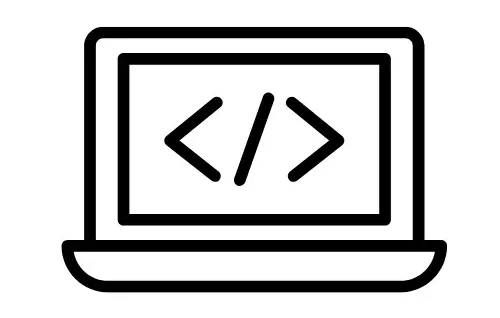How to Create Your First HTML Web Page
Introduction:
Welcome to the exciting world of web development! Creating your first HTML web page might seem daunting at first, but with a little guidance, you’ll soon be on your way to crafting your own corner of the internet. In this article, we’ll walk through the step-by-step process of creating a basic HTML web page, from understanding the basics to adding content and styling it to your liking.
Understanding HTML:
HTML, which stands for HyperText Markup Language, is the backbone of any web page. It’s a simple language that uses tags to define the structure and content of a webpage. Tags are enclosed in angle brackets (< >) and come in pairs, with an opening tag and a closing tag. For example, is the opening tag for the HTML document, and is the closing tag.
Setting Up Your Workspace:
Before we dive into coding, let’s set up our workspace. All you need is a text editor, such as Notepad or Sublime Text, and a web browser like Chrome or Firefox. Open your text editor and create a new file with the .html extension. This will be your blank canvas for coding your web page.
Creating the Basic Structure:
Every HTML document starts with a basic structure that includes essential elements such as the declaration, , , and tags. These elements provide the framework for your web page and tell the browser how to interpret and display your content.
Adding Content with HTML Elements:
Once you’ve set up the basic structure, it’s time to add content to your web page using HTML elements. Elements are used to define different parts of your page, such as headings, paragraphs, images, and links. Each element has its own purpose and syntax, which you’ll learn as you go.
Styling Your Web Page with CSS:
While HTML defines the structure and content of your web page, CSS (Cascading Style Sheets) allows you to style and design it to your liking. With CSS, you can change the colors, fonts, layout, and more to create a visually appealing website.
Previewing and Testing Your Web Page:
Once you’ve finished coding your web page, it’s essential to preview and test it in a web browser. This allows you to see how your page looks and functions in different browsers and screen sizes, ensuring a smooth user experience for your visitors.
Troubleshooting Common Issues:
As you start coding, you may encounter some common issues such as syntax errors, broken links, or layout problems. Don’t worry; troubleshooting is a natural part of the learning process. By carefully reviewing your code and using online resources like forums and tutorials, you can quickly identify and fix any issues that arise.
Conclusion:
Congratulations! You’ve created your first HTML web page from scratch. While this is just the beginning of your journey into web development, you now have a solid foundation to build upon. Keep exploring, learning, and experimenting with HTML and CSS, and soon you’ll be creating even more impressive websites. Happy coding!