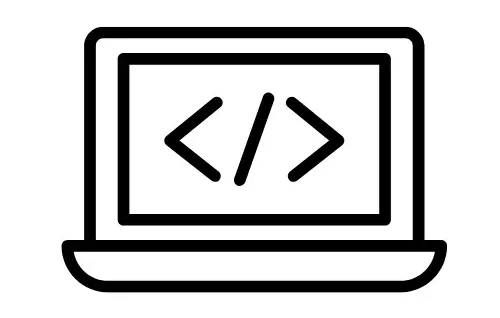CSS Flexbox Layout: Simplified Guide for Beginners
Introduction to CSS Flexbox
CSS Flexbox, or Flexible Box Layout, is a powerful tool that allows developers to design flexible and responsive layouts with ease. It provides a more efficient way to arrange, align, and distribute space among elements within a container, making it ideal for building modern web designs.
Understanding Flex Containers and Flex Items
In Flexbox, there are two main components: flex containers and flex items. A flex container is any element that has its display property set to flex or inline-flex, while flex items are the children elements within the flex container.
Setting Up Flexbox: Basics and Syntax
To start using Flexbox, simply apply the display: flex; property to the parent container. This tells the browser to treat the container’s children as flex items and apply the Flexbox layout rules to them. The basic syntax for setting up a flex container is:
.container {
display: flex;
}Flex Container Properties
Flex containers have several properties that control the layout and behavior of their child flex items. These properties include flex-direction, flex-wrap, justify-content, align-items, and align-content, each serving a specific purpose in defining the layout of the flex container and its children.
Flex Item Properties
Flex items also have properties that allow developers to control their behavior within the flex container. These properties include flex-grow, flex-shrink, flex-basis, order, and align-self, which determine how flex items grow, shrink, and align within the container.
Creating Flexible Layouts with Flexbox
One of the main advantages of Flexbox is its ability to create flexible and adaptive layouts that adjust to different screen sizes and devices. By utilizing Flexbox’s properties and features, developers can easily create layouts that respond gracefully to changes in viewport size.
Common Flexbox Layout Patterns
Flexbox enables the creation of various layout patterns commonly used in web design, such as equal-height columns, vertically centered content, and flexible grid systems. Understanding these patterns and how to implement them using Flexbox can greatly enhance the design and usability of a website.
Tips and Tricks for Using Flexbox Effectively
While Flexbox is a powerful tool, it’s essential to use it effectively to achieve the desired layout and design goals. Some tips and tricks for using Flexbox include understanding the different properties, experimenting with different layouts, and leveraging browser developer tools for debugging and optimization.
Flexbox Browser Support and Compatibility
Fortunately, Flexbox enjoys broad support across modern web browsers, including Chrome, Firefox, Safari, Edge, and Opera. However, it’s essential to be aware of potential compatibility issues with older browser versions and consider fallback options or alternative layout techniques when necessary.
Conclusion: Mastering CSS Flexbox for Modern Web Design
In conclusion, CSS Flexbox is a valuable resource for developers seeking to create flexible, responsive, and visually appealing layouts for their web projects. By mastering the basics of Flexbox and exploring its various properties and features, developers can unlock endless possibilities for creating dynamic and engaging web designs. With its intuitive syntax and powerful capabilities, Flexbox remains a cornerstone of modern web development, empowering developers to build layouts that adapt seamlessly to the ever-changing digital landscape.