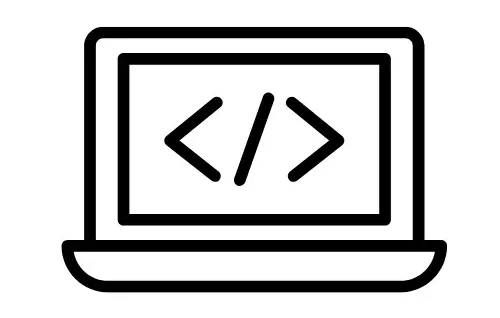JavaScript DOM Manipulation: Easy Guide for Beginners
Introduction to JavaScript DOM
JavaScript DOM, short for Document Object Model, is a powerful feature of web development. It’s like a tree structure that represents the elements of a web page. The DOM lets us interact with these elements using JavaScript. It’s what allows us to change the content, style, and behavior of a webpage dynamically.
Why is DOM Manipulation Important?
DOM manipulation is crucial because it allows us to make our web pages more interactive and dynamic. Without it, web pages would be static and boring. With DOM manipulation, we can respond to user actions, update content based on user input, and create dynamic user interfaces.
Getting Started with DOM Manipulation
To start manipulating the DOM, you’ll need a basic understanding of HTML, CSS, and JavaScript. You can get started by creating a simple HTML file and linking a JavaScript file to it. This sets up the environment for you to work with the DOM.
Setting Up Your Environment
To set up your environment, create an HTML file and a JavaScript file. Link the JavaScript file to the HTML file using the <script> tag. This allows you to write JavaScript code that interacts with the HTML elements in your web page.
Accessing DOM Elements
Once your environment is set up, you can start accessing DOM elements using JavaScript. You can do this by using methods like document.getElementById(), document.getElementsByClassName(), or document.querySelector(). These methods allow you to select specific elements on your web page so you can manipulate them.
Changing DOM Elements
Once you’ve selected DOM elements, you can change their content, style, or attributes using JavaScript. You can update text content, modify CSS styles, or change attribute values to achieve the desired effect.
Modifying Text Content
To modify text content, you can use the textContent property of a DOM element. This allows you to change the text displayed inside an element.
Manipulating CSS Styles
To manipulate CSS styles, you can use the style property of a DOM element. This property lets you change CSS styles like color, font size, width, height, and more.
Handling Events
Event handling is an essential part of DOM manipulation. Events are actions or occurrences that happen in the browser, such as clicking a button, hovering over an element, or submitting a form. Handling events allows you to respond to these actions and execute JavaScript code accordingly.
Understanding Event Handling
To handle events in JavaScript, you can use event listeners. Event listeners are functions that listen for specific events on DOM elements and execute a block of code when the event occurs.
Adding Event Listeners
You can add event listeners to DOM elements using methods like addEventListener(). This method takes two parameters: the type of event you want to listen for (e.g., ‘click’, ‘mouseover’, ‘submit’) and a function that will be executed when the event occurs.
Creating and Removing DOM Elements
In addition to changing existing DOM elements, you can also create new elements and remove existing ones using JavaScript. This allows you to dynamically add or remove content from your web page based on user actions or other conditions.
Adding New Elements
To add new elements to the DOM, you can use methods like createElement() and appendChild(). These methods allow you to create new HTML elements and append them to existing elements in your web page.
Removing Elements
To remove elements from the DOM, you can use methods like removeChild() or remove(). These methods allow you to remove specific elements from your web page, either by targeting them directly or by targeting their parent element.
Practical Examples
Now that you understand the basics of DOM manipulation, let’s look at some practical examples to see how it works in action.
Building a Simple To-Do List
One common example of DOM manipulation is building a to-do list. In this example, we’ll create a simple to-do list where users can add new tasks, mark tasks as completed, and remove tasks from the list.
Creating Interactive Buttons
Another example of DOM manipulation is creating interactive buttons. In this example, we’ll create buttons that change their appearance or behavior when clicked, providing feedback to the user.
Best Practices and Tips
As you start working with DOM manipulation, here are some best practices and tips to keep in mind to write clean, efficient, and maintainable code.
Keeping Your Code Clean
When working with DOM manipulation, it’s essential to keep your code clean and organized. This makes it easier to read, understand, and maintain.
Optimizing DOM Manipulation
DOM manipulation can be resource-intensive, especially on complex web pages with many elements. To optimize performance, minimize the number of DOM manipulations and use efficient techniques like event delegation.
Conclusion
In conclusion, JavaScript DOM manipulation is a powerful tool that allows you to create dynamic and interactive web pages. By understanding how to access, modify, and interact with DOM elements using JavaScript, you can enhance the user experience and create more engaging web applications. So, start experimenting with DOM manipulation in your projects and see the difference it makes!