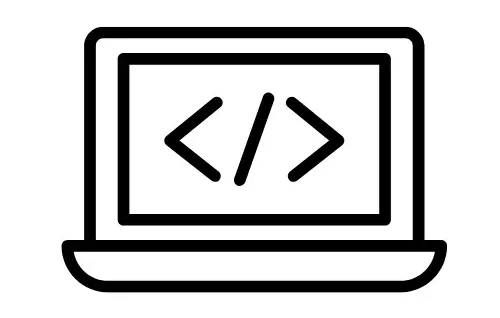Handling User Input with JavaScript: Forms and Events
User input is crucial for making interactive websites. When you visit a website and fill out a form, like entering your name or email address, you’re providing input. JavaScript helps to handle this input effectively, making the website more responsive and user-friendly.
Introduction to User Input
What is User Input?
User input refers to any information provided by users through the interface of a website or application. It includes typing text into forms, clicking buttons, selecting options from drop-down menus, and more.
Why is User Input Important in Web Development?
User input allows websites to gather information from users, such as feedback, preferences, or data required for processing. It enables interaction between the user and the website, making the browsing experience more engaging and personalized.
Understanding Forms in HTML
What are HTML Forms?
HTML forms are used to collect user input on web pages. They consist of various elements such as text fields, checkboxes, radio buttons, and submit buttons. Forms facilitate communication between the user and the server by sending the input data to be processed.
Elements of an HTML Form
Each form element serves a specific purpose:
- Text fields: Allow users to input text.
- Checkboxes: Enable users to select multiple options.
- Radio buttons: Permit users to select only one option from a group.
- Submit buttons: Trigger the submission of the form data to the server.
Basics of JavaScript Events
What are JavaScript Events?
JavaScript events are actions or occurrences that happen in the browser, such as clicking a button, hovering over an element, or submitting a form. These events can be detected and handled using JavaScript code.
Common Types of Events
Some common types of events include:
- Click: Occurs when a user clicks on an element.
- Submit: Fired when a form is submitted.
- Mouseover: Triggered when the mouse pointer moves over an element.
Handling Form Submission with JavaScript
Event Handling for Form Submission
JavaScript can be used to handle form submission events, allowing developers to customize the behavior when a user submits a form. This enables tasks such as data validation and sending form data asynchronously without reloading the page.
Validating User Input
Form validation ensures that the data submitted by the user meets certain criteria, such as required fields being filled out correctly or input formats being valid. JavaScript can validate user input in real-time, providing instant feedback to the user.
Enhancing User Experience with Event Handling
Responding to User Actions
JavaScript event handling allows developers to respond dynamically to user actions, providing a more interactive and intuitive user experience. For example, displaying a confirmation message when a user clicks a button or updating the content of a webpage without refreshing it.
Interactive Form Validation
Real-time form validation using JavaScript enhances the user experience by providing immediate feedback on input errors. This helps users correct mistakes more efficiently and reduces the likelihood of form submission errors.
Advanced Techniques for Form Handling
Dynamic Form Generation
JavaScript can dynamically generate form elements based on user interactions or data from the server. This allows for dynamic and flexible form layouts, catering to different user scenarios or input requirements.
Real-time Feedback to Users
By utilizing JavaScript, developers can provide real-time feedback to users as they interact with forms. This includes features such as auto-suggestions, live character count in text fields, or visual indicators of input validity.
Conclusion
Recap of Key Concepts
In this article, we’ve explored the importance of handling user input with JavaScript, understanding HTML forms, JavaScript events, and various techniques for enhancing the user experience.
Importance of Proper User Input Handling
Effective handling of user input is essential for creating engaging and user-friendly websites. By using JavaScript to handle forms and events, developers can create dynamic and interactive web experiences that meet the needs of modern users.